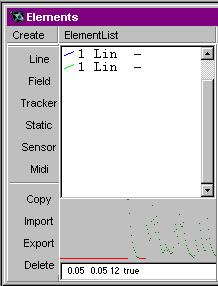Home Home
|
Element Editor -
Creating Elements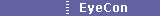
|
Element Editor
Creating new Elements
As already stated before, EyeCon software can be divided in two
completely different parts: motion detection and multimedia action(s). The Element
Editor is the main mapping panel where you assign how movement controls
media.
First, you must create a new element (line or field or …)
from the Create list. This element appears in 2 places: in the Element list
and in the Display window. At first, the new element appears as a small object
in the left top corner. You can graphically change this element size and position.
Now, if you want the new element to trigger an action, you must define its options
and behaviour in the Element window.
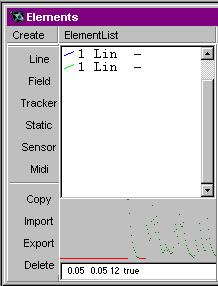
Element Types
- Line When the picture of your gesture crosses or covers the line
or touchline, actions are trigged.
- Field When the picture of your gesture enters or moves in this area,
actions are trigged.
- Tracker Object position tracking feature.
- Static This element works in relation with levels and groups. When
the right levels and groups are selected (for example by a sequencer action),
then actions are trigged. This element is not at all related to motion tracking,
but it is used for configuration purposes.
- Sensor This element allows to program actions trigged by external
switches and sensors plugged into the COM port.
- Midi This is a MIDI input.
Other functions
- Copy This button allows to duplicate the currently selected element.
- Import This button allows to load element parameters from an external
file into the currently selected element.
- Export This button allows to save the currently selected element
parameters into an external file.
- Delete This button allows to delete the currently selected element.
EyeCon Help, this file last changed on 26. Nov
2002